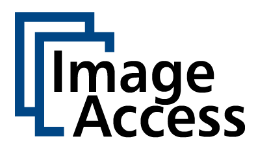Flatbed scanners
This type of scanner is used on a flat surface to capture a document, without moving the paper around to capture all elements.
It’s an optical scanner and can be used for fragile documents such as older photographs or any document which has degraded slightly over time. A flatbed can usually accommodate thicker densities due to an adjustable lid. Compared to handheld or drum scanners, a flatbed scanner is a lot less risky to use with delicate materials. They are considered the most suitable type of scanner to use when converting older documents to a digital format.
The things that you should consider when choosing a flatbed scanner will depend on your environment, budget, and the tasks you need to complete.
Resolution
Optical or output resolution is the most important consideration for most people. Optical resolution refers to the actual resolution capability of the scanner. Output resolution is always higher than optical. This doesn't mean that the scanner adds higher resolution, it refers to a process of enhancing resolution that can be achieved using interpolation. This means that when an image is enlarged, the scanner can artificially add more pixels.
Document size
Most scanners are divided into the following size limit categories - A4/legal; A3 and larger than A3. Unless you are primarily going to be scanning photos, which are usually smaller than A4, it’s recommended to go for an A3 scanner to cover all eventualities. If you need to scan larger documents, especially those that are horizontally longer, your choice will be more limited.
Scanning speed
It may seem intuitive to select the fastest scanner in your budget range but the output may not necessarily match the speed. This is because it may not be able to feed documents at its stated speed and will become idle. In today’s market, page-per-minute capabilities range from 20 to 200 ppm. Unless you know that you may need to scan large volumes at high speed, the lower speed ranges of the average scanner will be sufficient.
Drivers and capture software
Flatbed scanners will arrive with one or more applications and drivers to connect to your PC and network and manage your scans within the software and storage options you use. Most will be suitable for use in both home and work environments but always check before you purchase.
Check driver compatibility if you intend to use a different application to capture your scans, than the one that comes bundled with the scanner. To create a convenient workflow for frequent scanners, choose a model that is compatible with the software you use to store and share documents.
Other features to note:
- Most flatbed scanners come with a duplex option as standard.
- Colour modes - black and white/bitonal; grayscale; colour is often included
- Image enhancement options