
Create a digital workplace: Integrate Microsoft 365 and your legacy apps
Many companies are embracing digital transformation, investing in their employee experience, cloud solutions, and Microsoft 365. If you’re one of these organisations, you’re in good company but you need to ensure that all these investments create a holistic, integrated IT infrastructure - one that seamlessly combines local, hosted solutions (often Windows-based) alongside future-proof IT services like cloud computing.
Below, we explain how you can bridge the gap between your legacy systems and the new world of cloud solutions - creating a truly digital workplace in the process. Continue reading if you want to find out how to facilitate access to or migration of your file server, access legacy Windows-based applications and unite information from multiple SaaS applications.
The rise of SharePoint: Are the days of the file server numbered?
The majority of Microsoft 365 business subscriptions include access to SharePoint, a tool that enables employees to exchange information, collaborate online or access a company intranet page.
Given that SharePoint is included as part of many Microsoft 365 subscriptions, most organisations use it to (at least) partially replace their existing server. However, this is where challenges can emerge. SharePoint may be new for some of your employees, meaning they find it difficult to use. At the same time, if your current file server remains connected to some of your applications, you may encounter challenges around migration or, alternatively, be legally mandated to maintain an archive.
Before you reach the stage where you are tasked with circumnavigating these issues, ask yourself which parts of SharePoint you actually want to use. And how will you use them?
In our experience, customers typically use SharePoint in one of two ways. Either as a document storage solution or as a portal for their employees. Whichever approach you opt for, you should first add the additional services you will need or have in-house SharePoint developers in place.
How to use SharePoint as a storage solution
When using SharePoint as a storage solution, you must consider how users will engage with the platform. This could throw up a few different challenges for organisations:
1. How will you deliver a single document app for SharePoint, OneDrive, and Teams documents, as well as your file server?
2. How can you reduce the number of support tickets you receive from front-line employees?
3. How can you maintain an archive on your file server?
A more fundamental challenge concerns finding a way to simplify SharePoint. For this, a Document Management System, like the one built into Workspace 365, is key. It means you can integrate SharePoint, OneDrive and your file server in one browser-based document app.
As the majority of organisations work with Microsoft 365, it is essential that their Document Management System is integrated with Microsoft’s family of software solutions. Microsoft 365 integration empowers organisations to bring together their file server, SharePoint and OneDrive as part of a holistic solution.
With Workspace 365, organisations are granted more control over document migration. Do they want to transfer all their information from their file server to SharePoint? Having all their documents in one place means employees don’t waste time searching for documents - everything is centralised as part of a browser-based platform.
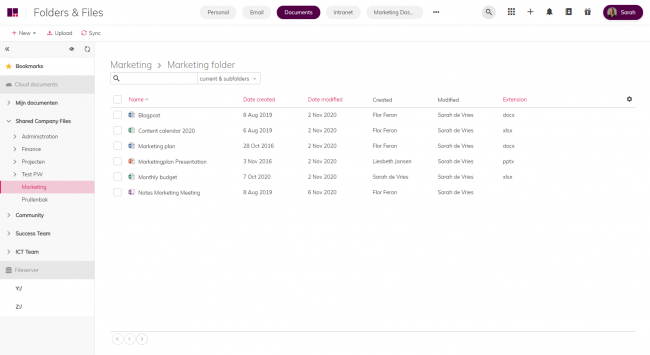
Making SharePoint your central portal
Within any given organisation, you might decide to create several different SharePoint portals - but it’s important to be aware that this comes with administration costs. Developing connectors and live tiles comes with a price - one that you can avoid if these are already available on Workspace 365.
Leveraging its extensive research undertaken alongside customers and partners, in addition to its regular automatic updates, Workspace 365 provides exactly the kind of workspace that suits your needs - from an individual, departmental or organisational point of view. Users can access new applications or connect with internally developed solutions through APIs.
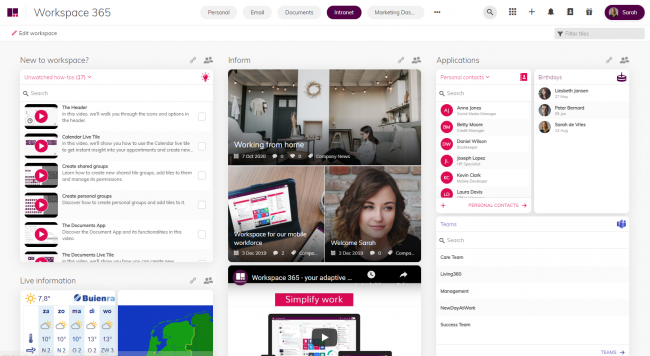
Accessing local and remote applications
It’s likely that the majority of users will decide to access their workspace from their browser - for many, it's the hub of their day-to-day work. But what about the individuals that still want to access the workspace from external desktop applications? Accommodate these users by streamlining access to their applications. Make everything available from a single centrally managed starting point.
Simplifying access to remote applications
If you want people to use a particular application - whether it’s an email analytics solution or a video conferencing tool - the smallest bit of friction can send them looking elsewhere. That’s why it’s important to simplify access to Remote Desktop Apps by integrating remote desktop applications within Workspace 365, granting individuals access with just a single click in their browser or by using their local receiver.
Seamless integration: Remote desktop apps and Workspace 365
By combining a clientless RDP, Citrix Virtual Apps and Nutanix iFrame, you can access remote applications directly without having to install a client or even logging in. This enables access to applications remotely from any device - without the need to install an additional program. It means that a single browser-based workspace provides access to all your applications, opened using Single Sign-On. Plus, your security is enhanced. Additional safeguards, like Multi-Factor Authentication, can be implemented prior to individuals accessing a particular application.
Workspace 365: To integrate within your current portal or not?
If you are already using an intranet or custom SharePoint page, you can integrate Workspace 365 features into your existing portals. Taking this approach, you can embed application groups, as well as integrate Conditional Access and live tiles into your current portals.
Alternatively, you can create an ‘App link’ to integrate your existing portal features. Due to the fact that this is connected to Identity Service Providers like Azure AD, users won’t be asked to log in again. They can integrate local applications into their portal because all application and group management remains centralised.
Unlock the digital workplace with Microsoft 365 and Workspace 365
The slightest increase in complexity can lead to substantially higher levels of frustration. Workspace 365 prioritises simplicity, ensuring that you have fast, easy and secure access to the application, document or information you need - whenever you need it. By connecting with Azure AD, Workspace 365 facilitates the creation of a complete role-based workspace.
Many organisations, across a broad range of industries, have embraced cloud computing. Why not join them? We offer a free Workspace 365 demo so you can see the kinds of benefits available first-hand!