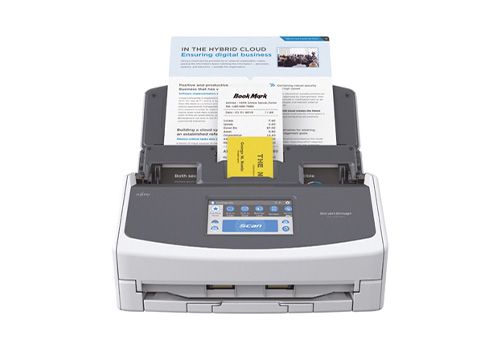Specifications
Ricoh ScanSnap iX1600: Gives you even more time back
Flexible and intuitive
The iX1600’s 4.3-inch LCD touchscreen delivers the future of scanning now.
Instead of choosing what you want to do each time you scan a document, with one touch, the pre-defined profile buttons will automatically create the required file type and save it to your preferred destination – even if it’s in your cloud. The touchscreen also allows for colour-coded button sets for up to 4 teammates, making it the smarter way to work together using the same device.
Plus, you can quickly set up and use the iX1600 anywhere you have Wi-Fi without the need for a PC. Scan straight to your cloud services using ScanSnap Cloud. And a streamlined scanning process lets you scan batches of different document types with no need to prep and sort, turning lengthy chores into quick, even enjoyable jobs.
The all-in-one ScanSnap Home software brings together all your favourite functions to help you power through your scanning in no time. By making your paperwork effortless, you can finally focus your day on what matters most.
Wherever you call your desk, the iX1600 offers next generation scanning performance and the ultimate in personal productivity to connect your worlds with one-touch
Powerful, efficient performance
Ultra-fast set-up and start-up
Scanners should make your life easier, not slow you down. Offering the ultimate in time-saving performance, the ScanSnap iX1600’s simple setup will have you converting your papers into useful digital files in no time. Once set up, simply open the cover and your ScanSnap is ready to go.
PC-free scanning
Not everyone works from a desk these days. As long as there’s a Wi-Fi connection, ScanSnap Cloud functionality will automatically recognise up to four different document types and scan them to your pre-defined cloud storage locations. Even with no PC, ScanSnap Cloud will conduct image processing and optimisation along the way. Simply place the scanner in the most convenient location for you, and scan away.
Automated, intuitive operation
Quickly and easily convert the papers you have into the applications you use. The 4.3-inch intuitive touchscreen lets you carry out pre-programmed scans, all at the touch of a button. Whether you’re creating searchable PDFs, editable Word, Excel or Powerpoint files, or extracting information from receipts or business cards, the iX1600 will automatically scan and save your documents to the pre-defined destination of your choice.
Maximum productivity
Designed for busy people, the iX1600 makes your working day a breeze. In addition to scanning at a fast 40 pages per minute, the two-sided (Duplex) scanning function will have you digitising paperwork in half the time.
The large Automatic Document Feeder holds up to 50 sheets, freeing you from the tedious job of manually inputting individual pages, so you can speed through your work even faster. Professional grade feeding technology and ultrasonic sensors mean the iX1600 handles multi-page documents with ease.
Flexibility at your fingertips
For small teams, the ability to share a single device among 4 users will be a game-changer for your productivity. Each can have their own set of colour-coded scanning profile buttons. Wi-Fi or USB provide flexible deployment options, or alternatively, you can scan a PDF directly to your mobile device via Wi-Fi in Direct Connect mode.
Quick Menu for instant scanning
When using a PC or laptop, activating the Quick Menu function allows you to scan first and then decide which application you want to send your document to, which comes in handy for ad-hoc scanning. You’ll find most of the applications you know and use ready for you in ScanSnap Home, and can always add more to the Quick Menu if required.
Total document management
Intuitive ScanSnap Home software
ScanSnap Home software allows you to easily manage, edit, and utilise scanned data from documents, receipts, business cards, photos and more. Documents are automatically recognised and grouped according to document type (receipts, photographs, business cards etc.) while folders, tags, and keywords allow you to organise, search and find information more easily than ever before.