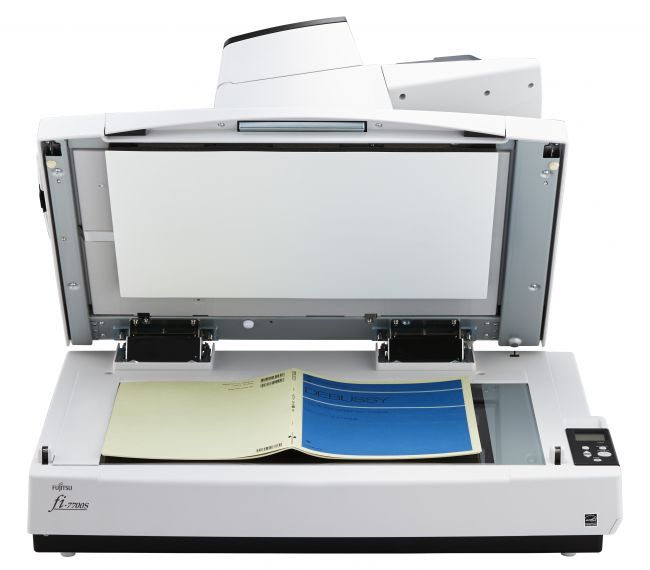Specifications
Ricoh fi-7700S with flatbet and ADF
Assistance for safe and reliable scanning
The straight paper path structure is designed to assure stable scanning regardless of document conditions and types. With Manual/Single mode, scan thick documents such as drawings folded in half, multi-layered receipts, and envelopes without specific operation. Minimize risk of document damage with stable paper feeding that Paper Protection function provides through its detection of anomalies in sound and monitoring of paper feed distance. Missing edges are also no longer a struggle with the scanner’s Skew Reducer mechanism.
Flexible and functional design to meet all user needs
The fi-7700S is equipped with an ADF that can slide to the right or left, as well as rotate 180 degrees, enabling easy document loading with ADF adjustment to suit workspace environments or physical conditions. Keep track of scanner operations such as document scanning settings, number of sheets scanned, as well as any existing error statuses, using the LCD operation panels. Load documents with ease and reduce your workload before and after scanning, with the scanner’s independent side guides helping you align edges of variously sized documents. You can now also scan thick or fragile documents with the document cover kept open, thanks to the Cover-Open Cropping function.
Advanced software for maximized efficiency
Bypass the inconvenience of making fine adjustments to OCR settings with the PaperStream IP scanner driver, supporting both TWAIN and ISIS. The software automatically converts scanned images into exceptionally clean images, supporting OCR accuracy even when scanning documents with background patterns or wrinkled and soiled documents. Seamlessly linked to PaperStream IP, PaperStream Capture effectively and efficiently feeds information into your organization workflow with its various batch scanning capture features. Automatically utilizing data extracted from barcodes and patch codes, the software also determines your preferred saving destinations and eliminates time allocated to routine tasks.