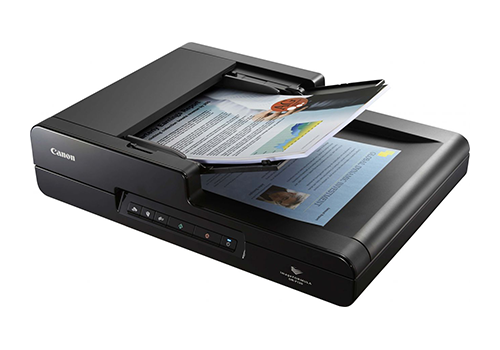Specifications
The Canon Flatbed Scanner DR-F120 - Versatile design, powerful features
Superior image quality
The Canon Flatbed Scanner DR-F120 delivers superior quality results time after time, due to its 2400dpi scanning, a wide range of built-in image enhancement features and Canon’s renowned imaging technology. You’ll achieve unprecedented colour accuracy that stays true to the original document via the scanner’s 3-dimensional Color Correction function.
Versatile paper handling
The Canon Flatbed Scanner DR-F120 gives you complete flexibility to scan a wide range of materials despite its compact body size and small footprint. The ADF path accommodates A4-width documents and media of up to 1,000mm in length. You’ll enjoy increased reliability and time-saving when scanning mixed documents with Canon’s dependable separation and feed roller mechanism. The flatbed scanner is ideal for handling media like books, passports or magazines, and effortlessly captures pages up to legal size. It’s equally at home with photos or other thick, thin and delicate documents.
Simple, user-friendly operation
Achieve superb results with just a single touch of a button using the Full Auto Mode that automatically applies the best settings for each scanned image. Built-in tools eliminate blank pages and automatically detect paper size and text orientation; while the automatic deskew feature straightens documents fed at an angle. Frequent tasks can be made even simpler by assigning them to the 3 job buttons on the scanner panel.