
Revealing Longevity, Resolutions, and Practical Advice for Informed Decision-Making
The concept of resolution and the optimal resolution required for a specific digitization project remains a complex subject within the book scanner market.
This chapter aims to continue our exploration of professional book scanners into two facets often overlooked in assessing these devices: Useful Lifetime and Resolution.
Useful Lifetime
Book scanners, thoroughly crafted for precision and durability, distinguish themselves by exceeding 5 million scans throughout their operational lifespan. Unlike digital cameras that often fall short of 1 million scans, book scanners can achieve over 5 million scans throughout their lifetime. However, it's crucial to approach vendor claims with a discerning eye. Marketing departments may tout extraordinary figures, with some boasting 300 million exposure cycles, equivalent to an alleged 240-year lifespan. To make informed decisions, consumers should scrutinize specifications and consult reliable sources like www.olegkikin.com/shutterlife.
Screen Resolution and Its Implications
Understanding screen resolution is pivotal in assessing the quality of scanned images displayed on modern TFT screens . With contemporary screens with a pixel density of 96 pixels per inch, aligning scanned images with these standards becomes crucial. At 100dpi, an image on a typical screen matches its original size, doubling in width and height at 200dpi and quadrupling at 400dpi. This insight empowers users to verify geometric resolution claims and guard against deceptive practices by vendors exaggerating resolution figures.
Scanner Resolution
In the digital world, the term "resolution" acquires a nuanced significance, denoting not the system resolution but the geometric resolution of optical elements, specifically CCD elements. Assessing the true system resolution of a scanner necessitates employing resolution test charts.
A widely acknowledged chart, showcasing black and white line pairs, assists in establishing the count of line pairs per millimeter. Another crucial metric, sampling efficiency, provides a thorough insight into the optical system's performance. A high sampling efficiency, surpassing 80%, signals a more accurate alignment between stated and actual resolutions. In contrast, digital cameras often register below 60%, underscoring a notable disparity.
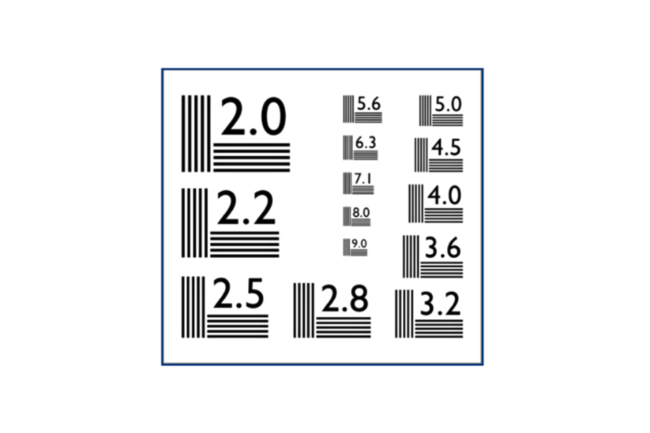
System Resolution Assessment: Practical Guidelines
To determine actual system resolution, resolution test charts like the line pair test target (found in the CSTT test target or UTT test target) are pivotal. These charts feature patches with black and white lines, denoted by numbers like 2.0, representing line pairs per millimeter.
Various test targets evaluate factors like illumination, grey tone balance, color fidelity, and geometric distortions. Objective measurements are achievable with tools from entities like Image Engineering or book scanner vendors like Image Access. Notably, digital camera vendors claiming to produce book scanners lack support for automatic quality control via these charts.
Scanning a test target, such as the CSTT from Image Access, is crucial for determining system resolution. Quality targets handle up to 6.0 line pairs per mm, beyond which a high-resolution film-based target is necessary. Ensure the target is oriented at a 45° angle to avoid sampling effects and moiré artifacts. Counting black lines at 1:1 original size reveals real system resolution, especially on document edges where resolution may decrease.
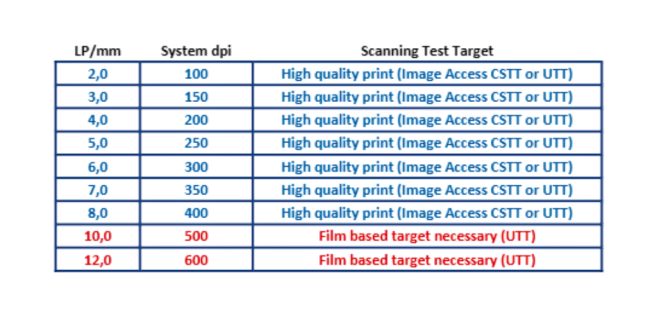
Digital Camera Resolution: Revealing the Limitations
While digital cameras have become omnipresent in capturing moments, it's crucial to recognize their limitations when compared to dedicated book scanners. Digital cameras were not created to replace scanners; their primary purpose is to capture three-dimensional scenes with various objects. However, when it comes to precision scanning, the inherent differences become apparent.
Digital cameras, with a single focal plane, often result in out-of-focus elements in three-dimensional images, leading to reduced overall sharpness compared to scanners. The lens loses sharpness, geometric accuracy, and color registration at the image edges, impacting the quality of captured content.

Bayer Pattern and Artifacts
All digital cameras make use of a Bayer pattern, cutting the effective resolution in half for the green channel and to a quarter for the red and blue channels. Software interpolation is then required to produce RGB pixels, introducing additional artifacts. The consequences are vividly demonstrated in a comparison between a digital camera system and a real book scanner, both scanned at 200dpi. The digital camera image is plagued by blurriness, artifacts, and high noise levels, characteristic of low-end cameras with small pixel sizes.
See comparison image: Left - Digital Camera System | Right - Real Book Scanner
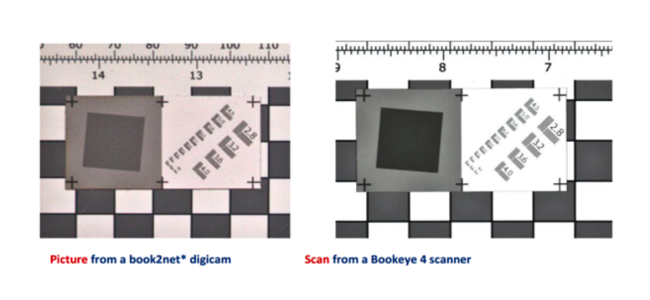
Document Size Matters
Traditional sheet feed scanners offer a fixed maximum document width with virtually unlimited length, thanks to their continuous line-by-line scanning process. In contrast, book scanners specify their maximum document width and length, often in DIN format.
After determining the system resolution, the next crucial consideration is the maximum document size. Larger source documents demand more pixels, and the trade-off between scanning along the longer or shorter edge affects pixel requirements and scanning time.
Megapixel Requirements and the Digicam Dilemma
Some vendors improperly label digital cameras as scanners, disregarding the fundamental differences. Digital cameras cannot adjust focus in real-time during a scan, making them unsuitable for capturing the nuances of non-flat documents like books. The megapixel requirements for digicams are outlined, highlighting the challenges in achieving precision comparable to dedicated book scanners.
See table for megapixel requirements in digicams
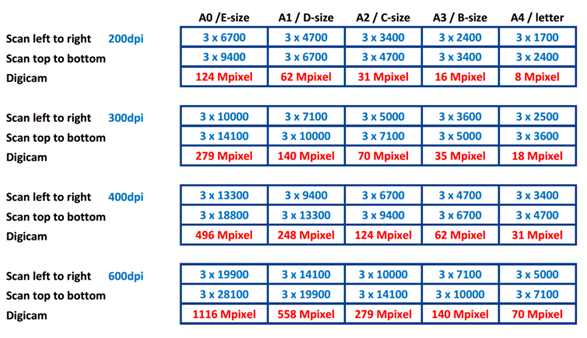
Conclusion
Dyanix, your expert in the fields of scanning and digitization, is committed to delivering customized services enabling our customers in their digital transformation journey. Dyanix offers a broad range of services such as installations, user training, and expert maintenance for ImageAccess book scanners throughout the EMEA region.
Based on Image Access’s original report “The Book Scanner Guide – Will Digital Cameras Replace Scanners”, this blog series aims to simplify technical complexities and equip you with tools for informed decisions.
Contact us today to jumpstart your scanner journey, and stay tuned for the upcoming and last installment of this blog series.